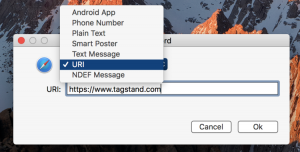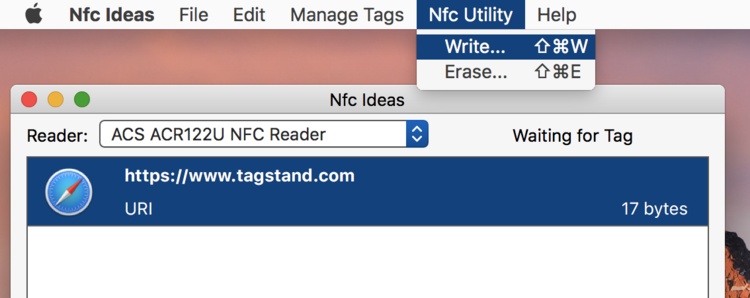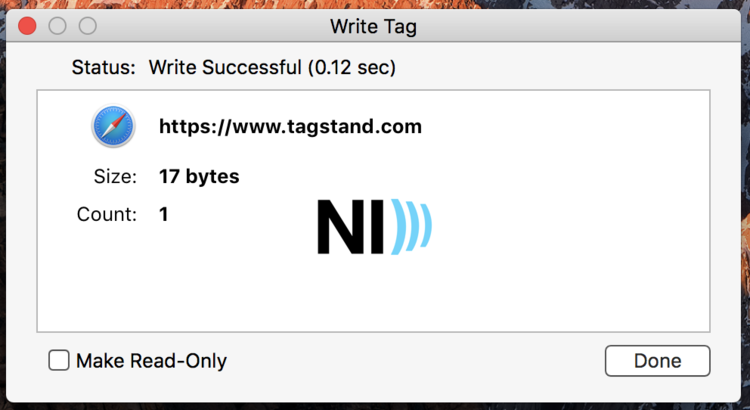Connect your Mac (OS X 10.9 or later) to the USB NFC reader (available here) and start encoding NFC tags with the Nfc Ideas app. With your Mac, you can write URLs, text messages, phone numbers, plain text, and Android Application Records. Follow these steps:
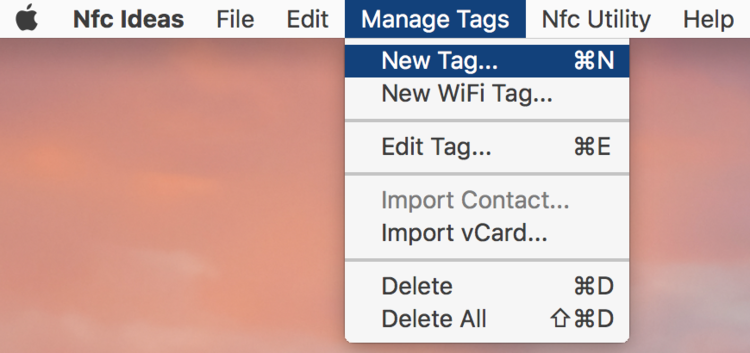
Looking for a more efficient way to write tags on your Mac? Invest in a Tappy reader/writer from our friends at TapTrack; available in our web store! Learn more about the Tappy here: